Use an IFRAME. This is an old method which tends to work with all browsers. However it could be problematic with ad-blockers.
Method 2 - BEST METHOD
Use an Object tag which is more modern.
Method 3 - WordPress
1) Go to your Pages
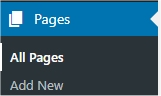
2) Find your main page and click Edit. You can use the Block Editor or the Classic Editor.

3) With your main page open in the editor create a new block and select Custom HTML.
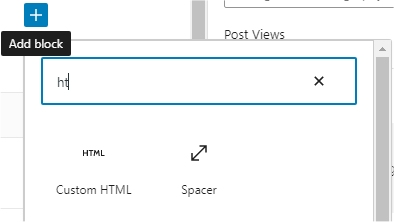
4) Paste the code:
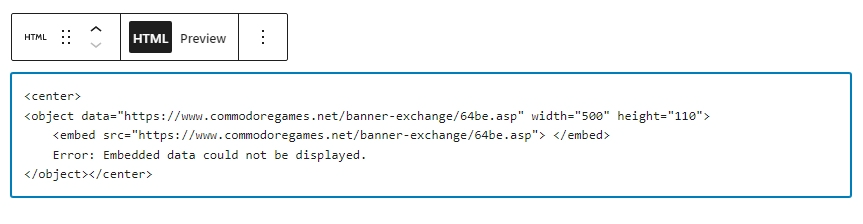
Method 4:
If you have the banners in the footer area of your website, it may not look correct on mobile devices. I recommend using this: