Space Chase (CBM I - Beta)
Publisher: (Unknown)Genre: Multi-Scrolling
Programmer: Christian Krenner
Year: 2016
Language: English
Downloads: 31
Website: Spacechade.de
Download
Download
We do not own the rights to any of the software
The keyboard graphic responds to mouse clicks, touch events, and key presses.
Hold your shift key while clicking the PET keyboard to get the graphics
characters.
(The emulator simulates pressing the PET's left shift-key at the
same time as the clicked key.)
Changing the size of memory or changing the ROM version forces a reset of the PET.
The emulator has an IEEE-488 device at address 8. It can be used load and save (.prg) files.
Some programs don't run on ROM1 and some require more memory than the default 8K.
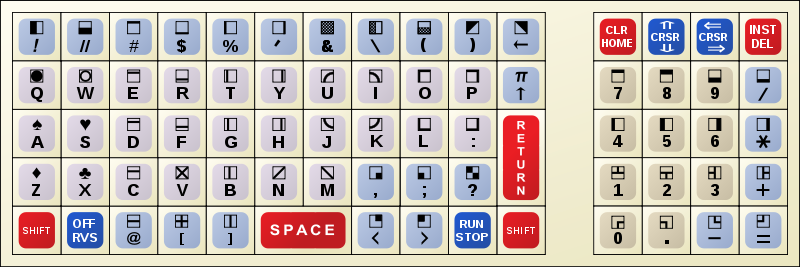
Game Notes
May include inaccurate AI generated contentHow to play it?
Of course, you get the best Space Chase experience when playing it on a real CBM II machine. However, CBM IIs are quite rare. To enjoy Space Chase without the real hardware, use the
VICE emulator which is available for many platforms. Just download the latest version for your operating system, start the "CBM2" emulation, make sure you choose the "8050" floppy drive and insert the Space Chase disk image called "SpaceChase.D80". After the CBM II has started up, you load Space Chase with the command DLOAD "SPACECHASE" and the run it with RUN. That's all!
Your goal is to shoot the other player. Whoever loses his/her 5 lives first, loses the game. There are 6 enemy ships allied to each player that will try to attack the opponent player. They don't shoot, they just bump into it to distract the other player. Players and ships have a protective shield, so they are not killed upon the first hit but have to be shot at several times. The players' shields recover over time. So if you are just about to die: Run away and let your shield recover!
After a certain number of deaths the enemy ships will drop gems that you can collect. The gems will recover your shield or give you extra fire power or lives. So try to catch them!
On the title screen you will get instructions on the keys used to control your ship. Also, you can choose 1 or 2 player mode. In 1 player mode, you are controlling player 1 (left part of the screen) while the computer takes over player 2 (right hand side).
Your controls are "space like": You can only rotate your ship left or right and accelerate your ship in the direction you are facing. The lack of gravity in space will keep your ship flying in that direction until you (counter-)accelerate. This will need some getting used to but makes the game more challenging. The "thrust meter" in the upper left corner of each screen half will show the direction your ship is currently heading.
Since the playfield is huge, you can easily get lost. The "auto pilot" key will make your ship turn and accelerate automatically towards the opponent player. It will do so until you press another key.
Have fun!
needs a 8050 disk drive to be set in emulator. v 27-07-16